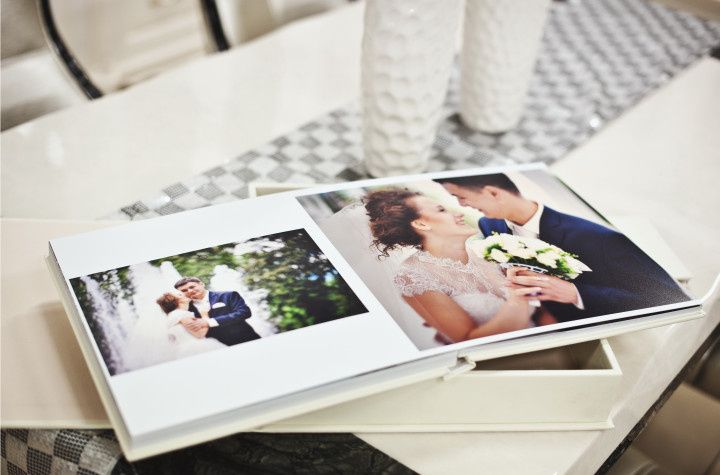How to Schedule (and Nail!) Your Virtual Engagement Photos
Planning a virtual engagement photo shoot at home? Here's how to ensure some truly incredible images.

If you’re recently engaged in the era of the coronavirus pandemic, you’re probably relying on virtual platforms such as Zoom, FaceTime, and Google Hangouts to carry out the majority of your wedding plans. While this isn’t the ideal scenario, wedding vendors are becoming increasingly creative and versatile in their offerings to satisfy the needs of their clients.
One area we’re seeing becoming more and more popular is virtual engagement photo shoots—allowing your photographer to capture your engagement photos of you and your soon-to-be spouse through more than just the lens of their camera, but also through a screen, be it computer or phone. There are some plus sides, such as the fact that these engagement sessions can be done in the comfort of your home or in public (as long as you have a good wifi connection!), notes Katie Anello, co-founder and photographer at Romanello Studios. “It safely allows you to get beautiful images done with the assistance and direction of a professional photographer.”
There’s also a few major pluses for the engaged couple, with one being that you don’t have to leave the comfort of your home. It’s also nice to be able to incorporate bits and pieces of your home life into your engagement photos. Another perk is that you can hire a photographer from anywhere in the world. “If you have a favorite photographer who lives on the opposite side of the world, and they are offering virtual engagement photo shoots, you now have a unique opportunity to work with them while staying safe and maintaining social distance,” says Anello. “With so many small businesses and photographers struggling, this is a great way to support them and have mementos of this crazy time in quarantine.”
If you and your partner are looking to get virtual engagement photos done, here are some ways you can set up and successfully have your engagement photos taken virtually.
Schedule the session during sunset, if possible.
This, according to Jimmy Chan, of Pixelicious in Montreal, Canada, provides the best light to work with, in addition to the added romance. Can’t coordinate your session for this time of day? Try to pick a cloudy day. “The soft light is much more forgiving than the harsh sunlight (creating harsh and unflattering shadows),” Chan adds.
Choose an aesthetically pleasing background.
Remember that your background will show in your photos (unless your photographer has plans to crop you out and photoshop you in front of the Eiffel Tower!). If you’re at a loss for a suitable background, Anello recommends opting for a plain white wall. Don’t have one? Hang a white sheet! “Wherever you choose to be, make sure it is flooded with natural light,” she says. “If you lack nice natural light and have a selfie ring light, that will also do the trick.”
Make sure you set your device up for success.
In addition to ensuring you have a strong wifi connection, you’ll also want to position your device appropriately. Whether it is your phone or laptop, Anello recommends positioning it at eye level. “Some people have gotten creative and stacked books on their kitchen or dining room tables to get the height they need to prop their device up on the top,” she says. “If you are using your phone and you have a travel phone tripod, use it!”
Dress in solid colors without patterns.
Virtual or not, clothing and accessories play a huge role in engagement photos. “My recommendation is to pick solid colored items, since stripes, plaid or polka dots tend to distract attention away from the face, great for fashion but poor for virtual engagement photo shoots,” says Chan.
Resist the temptation to kiss all the time.
Even if you and your partner are the lovey-dovey types, try to incorporate at least a few non-kissing photos in the mix so your photographer can capture your facial elements clearly. “When you have two people kissing passionately, all you get is the back of someone's head covering the other person's face, hardly flattering,” says Chan. “Save the steamy action after hanging up the Zoom call, focus on leaning into each other or look into the other person's eyes for now.”