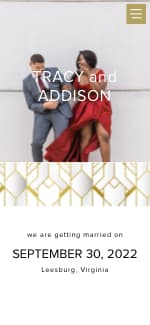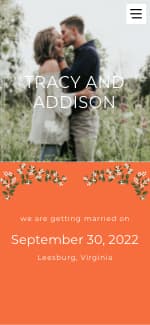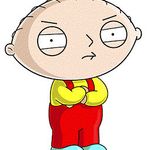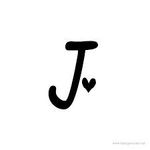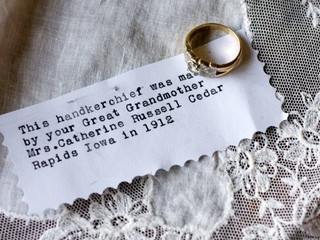Hello! Looking to see if anyone has done digital save the dates. Did you encountered any issues with them? Any complaints from guest or family? What site did you use? Trying to save money where I can so I feel like cutting out a save the date could save us $100 and we could use that towards something else!
Post content has been hidden
To unblock this content, please click here
Related articles

Lifestyle
31 Thoughtful 5th Anniversary Gift Ideas They'll Instantly...
Five years of marriage is certainly something to celebrate! Check out our...