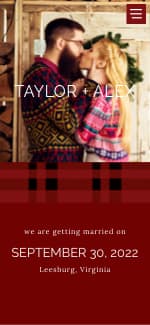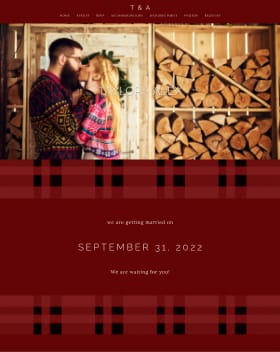There was a discussion earlier today about printing envelopes or printing labels.... I'm not fond of the labels for the outside of our invites (I'm absolutely doing it for the RSVP's because it's not a first impression anymore). However... I'm having trouble getting the envelopes to go through my printer... it keeps reading that it cant find the paper. Any tips??
Post content has been hidden
To unblock this content, please click here
Related articles

Invitations & Stationery
10 Popular Types of Wedding Invitation Paper and Printing
Can’t decide what wedding invitation paper is right for you? Here’s a quick...