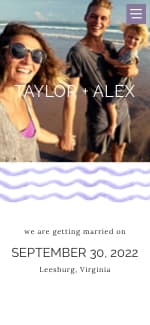We are using the wedding website WW offers, and I'm debating whether to use the RSVP feature.
My concern is that it's a small wedding, no kids, and we definitely don't want people writing in plus ones or their kids. Can anyone explain how this works? Do they have to type in a name that matches what we have in the system already? And if it doesn't match it won't take it?