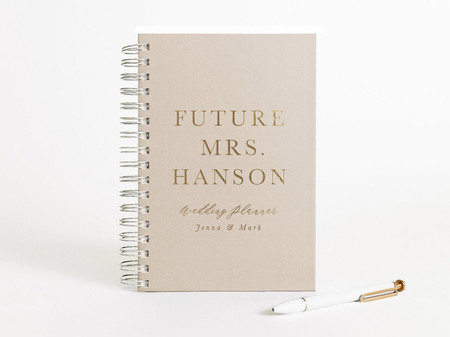I cried a little yesterday going over my guest list with my FH and my mom. She added some work friends to the reception nbd but she helped with my plus ones and she said I should invite ALL my cousins and their kids! We're pushing 200. •.•
But my question is how did you write it out and organize it so it isn't a total mess?!
ALSO
should I do a seating chart?! my parents are divorced and their families hate each other!! so I could do one to keep them separate but im not sure my venue is big enough to do one!?