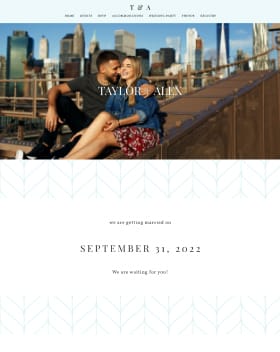So my mom and I decided to go the cheaper route and buy invitations at Hobby Lobby. They are REALLY cute, but nowhere will print on them!!!! They said that the paper isn't laser jet quality... I have called Hobby Lobby to check on this and they say "Everyone asks us that and we just don't know if they are or not." Great. So my mom has tried 5 other print shops and same thing, NO! There iso ne hopefull that is putting together a mock up and I will show pics if it works...
Pleasssse let it work