Hi fellow brides!
I have started to collect addresses so that I can send out my save the dates. Does anyone have any tips on organizing your guest list and addresses? I have tried writing down my guest list and just following it to see who’s address I need to get but I feel like it’s all over the place.
Thanks in advance!
Post content has been hidden
To unblock this content, please click here
Related articles

Invitations & Stationery
How to Address Wedding Invitations So You Don’t Offend...
An envelope that's not addressed properly can actually annoy your guests. Here's...
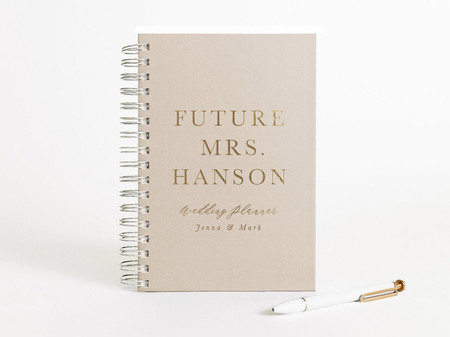
Trends & Tips
The 21 Best Wedding Planner Books to Help Keep You Organized...
These handy wedding planning books will help keep you organized on your journey...



































