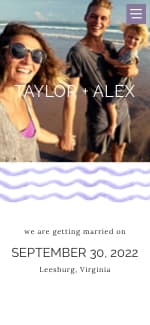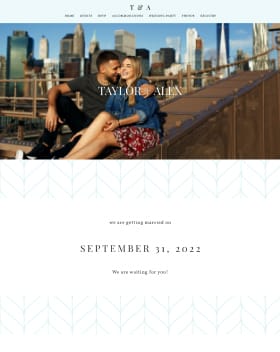Ladies, savvy, beautiful, intelligent ladies. I have a problem. I am trying to embed a Google map into my wedding website and it won't let me. Can anyone tell me how I can do it? I have tried the link, but I want the actual
image on the page for people to click (kinda like HisMrs.P did on hers). I tried using the provided embeded link Google maps gives you, but it didn't work.
Any ideas????