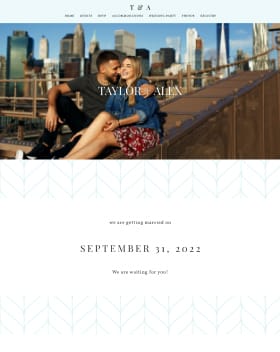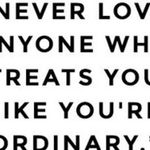Does anyone have a guest list spreadsheet template that they love or recommend? Preferably one that tracks who we are giving a plus 1 to and tracks if the save the date was sent, wedding invitation sent, RSVP received, etc. If it helps/matters, this is for a destination wedding.
Thank you!! I really appreciate everyone's help!