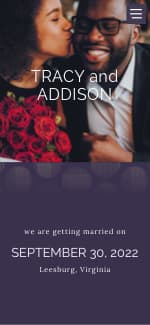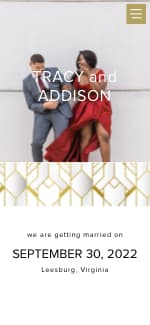Can someone please help me edit our domain website that we created?
When our guests log on to our wedding Wire website to RSVP, the guests are prompted with a drop down menu option to choose their meat preference for the reception.....
I need to remove this drop down menu option!
Our reception will be a buffet with no option For guests to choose which meat they are served.
Please help !Thank You
Post content has been hidden
To unblock this content, please click here
Related articles

Married Life
10 Ideas to Create Your Own Festive Holiday Traditions as a...
From the tree lighting to the menorah lighting, make this festive season your...

Married Life
6 Gut-Instinct Signs You're Marrying the Right Person
Getting ready to walk down the aisle? Look for these signs to tell if you're...

Trends & Tips
13 Things Your Wedding Website Needs (Right Now!)
When thinking about what to include on your wedding website, you'll want to...