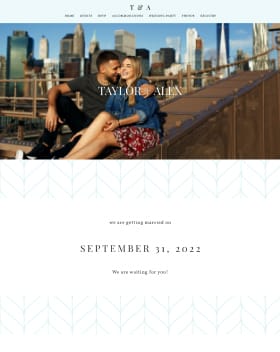Is there any way to delete an already created wedding website on here? I "created" one when I first started, by just kind of monkeying around with stuff, and I decided I didn't really want to do one at all. Buuuuut.... now, if you google FH or my name, our website comes up in the search results, and I'd prefer it just went away.
Post content has been hidden
To unblock this content, please click here
Related articles

Trends & Tips
How to Write the Perfect Welcome Message on Your Wedding...
A simple personal greeting goes a long way.

Trends & Tips
13 Things Your Wedding Website Needs (Right Now!)
When thinking about what to include on your wedding website, you'll want to...

Trends & Tips
Here's How to Write the "Our Story" Section on Your Wedding...
Your wedding website is the perfect place to share your special-day details—and...