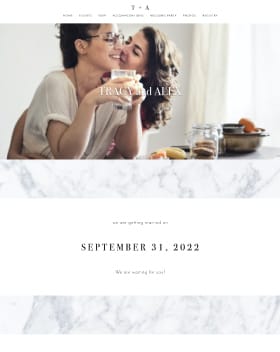I am new to Weddingwire and trying to design my website. The main thing I am trying to figure out is how to change the way my pictures are displayed. I do not like the "photo album" concept and would like to have more of a slideshow like I"ve seen on other couple's websites. Does anyone know how that is done.
My next question is where are the so called "400 designs", I've only seen a few. I've noticed that on other couples' websites at the bottom it mentions that the site is "powered by.....". Where can I go to get more design options.