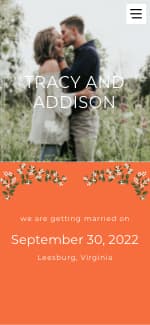My estimated budget randomly jumped $4,000. Certain categories no longer have names, so I'm not sure exactly what they were originally for. I've tried deleting certain categories so that I could recreate them with names, but it won't let me delete anything. The numbers don't even add up when I click on a section. For example, there's a section that has $3,217 in it. When I click on it, the only item that appears is ceremony space for $1,250. That's not even the correct amount that I had entered for the ceremony rental fee. I'm so confused and frustrated!
Post content has been hidden
To unblock this content, please click here
Related articles

Married Life
Looking for Happily Ever After? Experts Share How to Make a...
These seven principles are the roadmap to a happy marriage.

Places to Celebrate
14 Las Vegas Wedding Chapels You Won't Find Anywhere Else
Need to get married on-the-go? Whether you've made a last-minute decision to say...

Budget
How to Set a Wedding Budget: The 8 Questions You Need to...
Figuring out how to set a wedding budget isn’t as complicated as it sounds. Just...