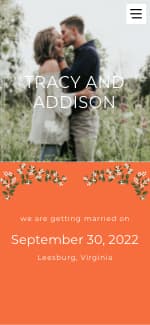What is the proper way to add a plus one for a guest since it asks for a first and last name when adding a new person?
Post content has been hidden
To unblock this content, please click here
Related articles

Family & Friends
19 Gifts to Show Your Loved Ones How Much You Appreciate...
From small keepsakes to self-care packages, these gifts come from the heart.

Hair & Makeup
10 Beauty Tasks You Should Actually Do Before Your Wedding...
There's a long list of beauty treatments you could try before their wedding...

Wedding Fashion
23 Chic One-Shoulder Wedding Guest Dresses and Jumpsuits for...
These stylish one-shoulder wedding guest dresses and jumpsuits will have you...