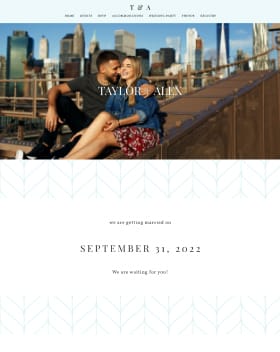We did it! We got married last weekend and it was amazing. Downsized from 200 to 35 (pushed the big party to next year). Guests wore masks and we had everything outside with individual tables for each household.
Since we had to cut the guest list so much we also live-streamed it. Here’s how we did it!1. Signed up for Zoom Webinar (would have been $40 for 100 people but I got worried and paid the extra $100 for 500 people which we ended up not needing). We decided on a “webinar” instead of a “meeting” since we had heard horror stories of guests not muting themselves and totally hijacking the event. In a webinar the attendees are not seen or heard (although they can write in the chat), only host and “panelists” can be seen/heard.2. We designated a friend at home (plus an alternate) to serve as the “host” of the meeting since obviously we wouldn’t be able to. 3. We set up multiple cameras around the event and had those set as “panelists”. The “host” would then spotlight the different panelist views during the event to get different angles.4. We had one guy at the event who set up the cameras and mic and moved them around during the event.5. The groom’s sister was not able to attend so we had her do a reading remotely. She was also invited as a panelist and then we just unmuted her during the reading so people could hear her.6. We didn’t have any special video cameras, just one nice DSLR and the rest were phones. The video quality isn’t amazing but I’m still pretty happy with how things turned out.7. We had a “tech rehearsal” the night before to figure out how the different inputs would work.8. Musician had a handheld mic which we used. We were not able to get a feed directly into the webinar, but it worked well just picking up the ambient sound. Helped that our officiant is a good projector!9. At first there was wind noise so they put a jacket (?) over the computer to muffle it. 10. My sister put together a PowerPoint slideshow which was played on a loop (hosted shared their screen) while we were waiting for things to start.11. When setting up the webinar you can set it so it automatically records, so we were able to watch it last night! So fun to relive it since it was a bit of a blur!
I had considered having a follow up Zoom “meeting” after the ceremony to serve as “cocktail hour” for the remote guests so they could chat, but we ended up not doing that because we ran out of time.
Let me know if you have any questions!
Post content has been hidden
To unblock this content, please click here
Related articles

Speeches & Traditions
The Ultimate Guide to Greek Wedding Dances
Rompi Rompi to Mavi Mavi, kick off your shoes and get ready to review classic...

Wedding Services
The Best Black Friday and Cyber Monday Deals for Your...
The holiday season is the perfect time to score wedding deals. These Cyber...

Trends & Tips
7 Ways to Learn More About Wedding Vendors
It can be tough to narrow down the long list of wedding vendors near you, but...