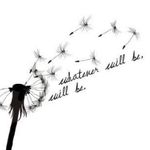So I received some emails from the Knot.com about some people accepting RSVP to our wedding.
We did not set this up, and people I don't even know are accepting to come! Luckily our wedding information isn't on there- just the date.
Has this happened to anyone?
How did they get a hold of some of my contacts?
I did put some info into the Knot.com but never set anything up about RSVP'ing..... never entered Guest information..... just my name and the date of my wedding. Does the knot.com get access to my email contacts or something? I turned off the RSVP'ing option on the site but I don't know how to delete the whole thing... haven't found that option.