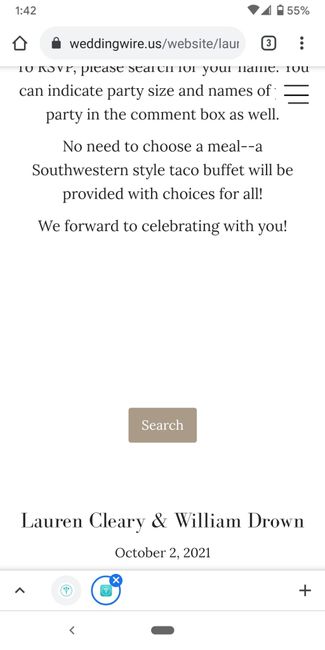I'm wondering if anyone else is experiencing this issue with the WeddingWire RSVP page on your website?
When guest go to RSVP, it's just showing blank space above search. No boxes indicating to search by first name, last name, etc.
The weird part is if I blindly click I can enter a field, but of course guests don't know if it's first or last, so they are putting in their full names and then not able to bring up any results. Or they just see the blank space and go "well, guess it's down!" And then they tell me and I have to manually enter. Which...is what we were trying to avoid by having an RSVP page.
Anyone else noticing this? I did send an email to WeddingWire support as well. (Attaching a picture)