Hi All! I kind of put myself in this predicament but didn't know until it was too late. Anyways, I'm concerned about my guests possibly being confused about the +1 situation for our wedding.
To start, we decided to keep things simple with our invitation suite: only formal invite with an insert: one side has RSVP information and the other is the reception information, both inside one envelope, so no inner/outer envelope situation here. (Pictures below)
--Picture of invitation with envelope peaking out--

-- Insert side 1: RSVP info--
-- Insert side 2: Reception info--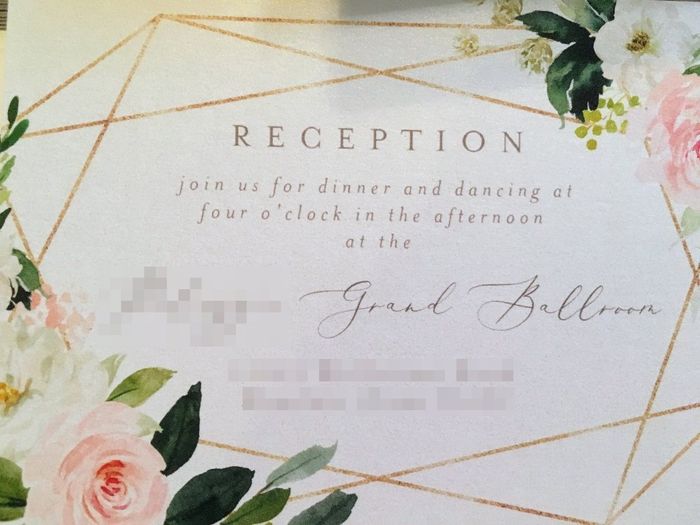
So as you can see, the plan is to only have online RSVPs, no mailed in ones. We went with Minted for our wedding website since I got a free domain promotion which I liked since it kept our URL very simple and easy for people to find (aside: while the website template I found is very cute I wouldn't recommend using them again, not a fan of the interface and not as customizable and user friendly as I wish it was. Also have to load guests one by one, no import option)
ANYWAYS, when guests go to RSVP, they go to the site, there is an RSVP section where they search for their name, then this dialog box opens
--RSVP box--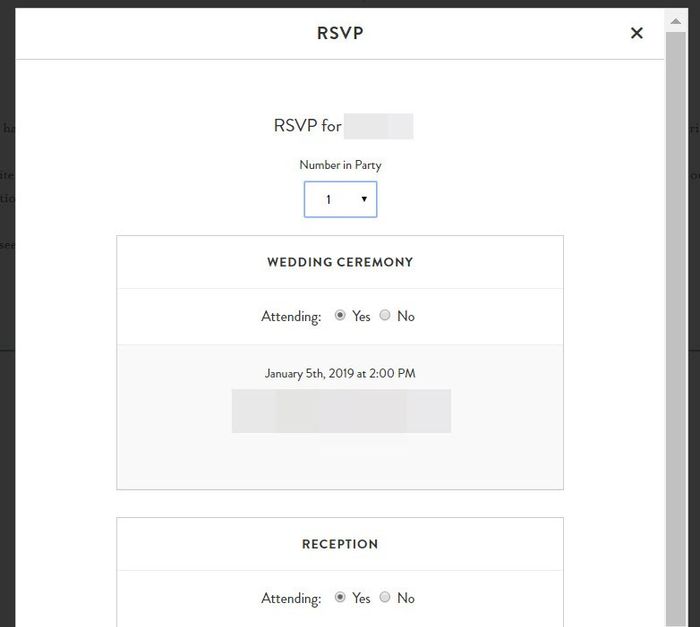
As you can see, the first thing there is "RSVP for *Name*" then right below is a drop-down box for the number in their party that I can set as whatever I want. For this example, I went with allowing 2 to their party. Then in the reception section, I made a place where they can list their guest(s) name if they have any. That box is there whether I am allowing them a +1 or not, unfortunately, so I'm worried that could cause some confusion for those whose "Number in Party" is limited to only 1.
--RSVP box with drop-down--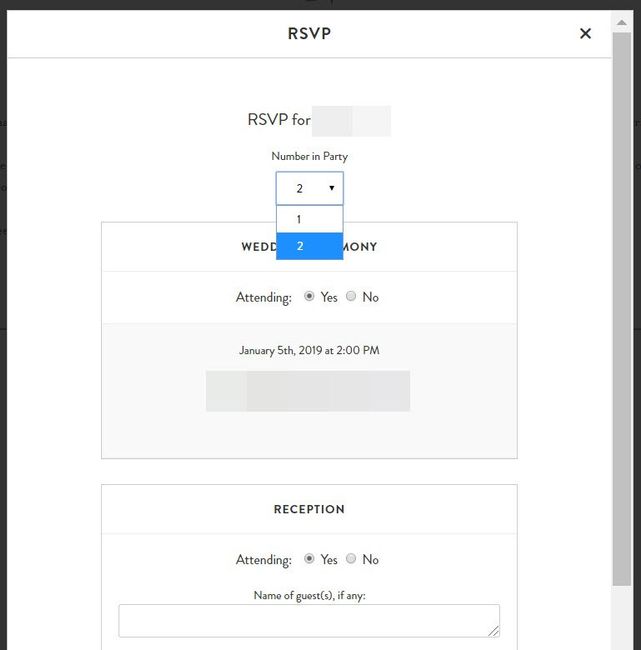
My question is: Should I put on the envelope "Ms. LastName and Guest" or just leave it as "Ms. LastName" and then they only find out they're allowed a +1 when they go to RSVP and see the drop-down menu with the option to add another person? Is this something to be concerned with etiquette and communication-wise, or am I overthinking this all together? LOL
Sorry this ended up being longer than I planned but I wanted to be as clear as possible in explaining the details. Any input or advice is appreciated 
































