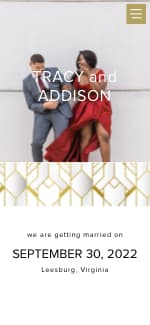Wedding wire has a lot of convenient things to keep your wedding organized and updated but can your guests sign in to your account and RSVP themselves instead of sending reply cards. Bwedd.com seems to have a lot of the same features as wedding wire but to use all of them you would have to pay over $150....The point is trying to save money but I also don't want to confuse the heck out of my guests...I also found anRSVP.com...anyone used it?
Post content has been hidden
To unblock this content, please click here
Related articles

Invitations & Stationery
Exactly Where to Buy and Design Your Wedding Invitations...
Ready to start designing stationery for your special day? These eight websites...

Invitations & Stationery
30 Summer Wedding Invitations You Can Buy Online
Start shopping for your stationery by browsing these summer wedding invitations...

Wedding Guests
How to (Politely) Remind Your Wedding Guests to RSVP
Your RSVP deadline is fast approaching and there are some stragglers. Here's our...